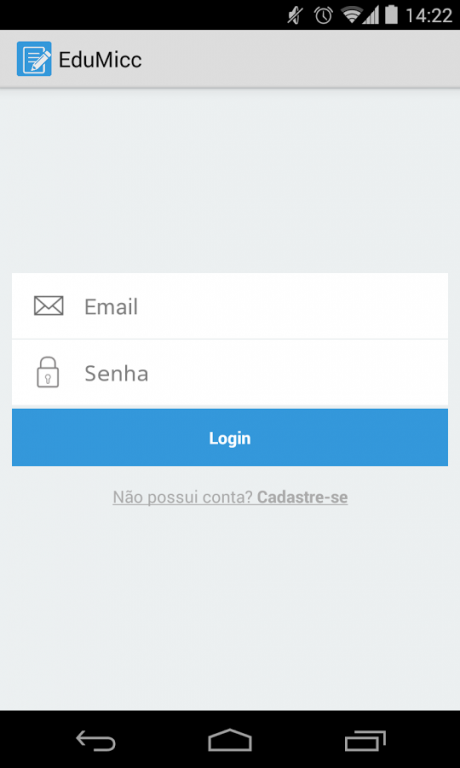EduMicc 3.2
Continue to app
Free Version
Publisher Description
The EduMicc mobile application was developed through the association between the key information of a voiding diary and important educational guidance for the patient. Besides the recording of intake and output information, it is possible to record and get clarification of the most appropriate position to urinate, as well as the color and sound of urine. The main difference is that, in addition to the application, a web-based platform that allows the physician to access the records of the patient carried out in the application in real time. Furthermore, through this platform and the information provided, the physician can set voiding alarms in the mobile application so that the patient remember urination or fluid intake through the day.
The mobile application EduMicc is the only one in the market that brings the possibility of therapist-patient interaction via web in a personal and customized way. This tool is really simple to use, it facilitates the access to patients and it can contribute to the evaluation, monitoring and treatment of long-distance patients.
About EduMicc
EduMicc is a free app for Android published in the Health & Nutrition list of apps, part of Home & Hobby.
The company that develops EduMicc is Quem Representa Você?. The latest version released by its developer is 3.2.
To install EduMicc on your Android device, just click the green Continue To App button above to start the installation process. The app is listed on our website since 2015-09-21 and was downloaded 5 times. We have already checked if the download link is safe, however for your own protection we recommend that you scan the downloaded app with your antivirus. Your antivirus may detect the EduMicc as malware as malware if the download link to com.diario.miccional is broken.
How to install EduMicc on your Android device:
- Click on the Continue To App button on our website. This will redirect you to Google Play.
- Once the EduMicc is shown in the Google Play listing of your Android device, you can start its download and installation. Tap on the Install button located below the search bar and to the right of the app icon.
- A pop-up window with the permissions required by EduMicc will be shown. Click on Accept to continue the process.
- EduMicc will be downloaded onto your device, displaying a progress. Once the download completes, the installation will start and you'll get a notification after the installation is finished.